Doctor Governed delivers enterprise-grade Jira security by keeping all governance within your Atlassian environment and eliminating external dependencies, guaranteeing full control and compliance.


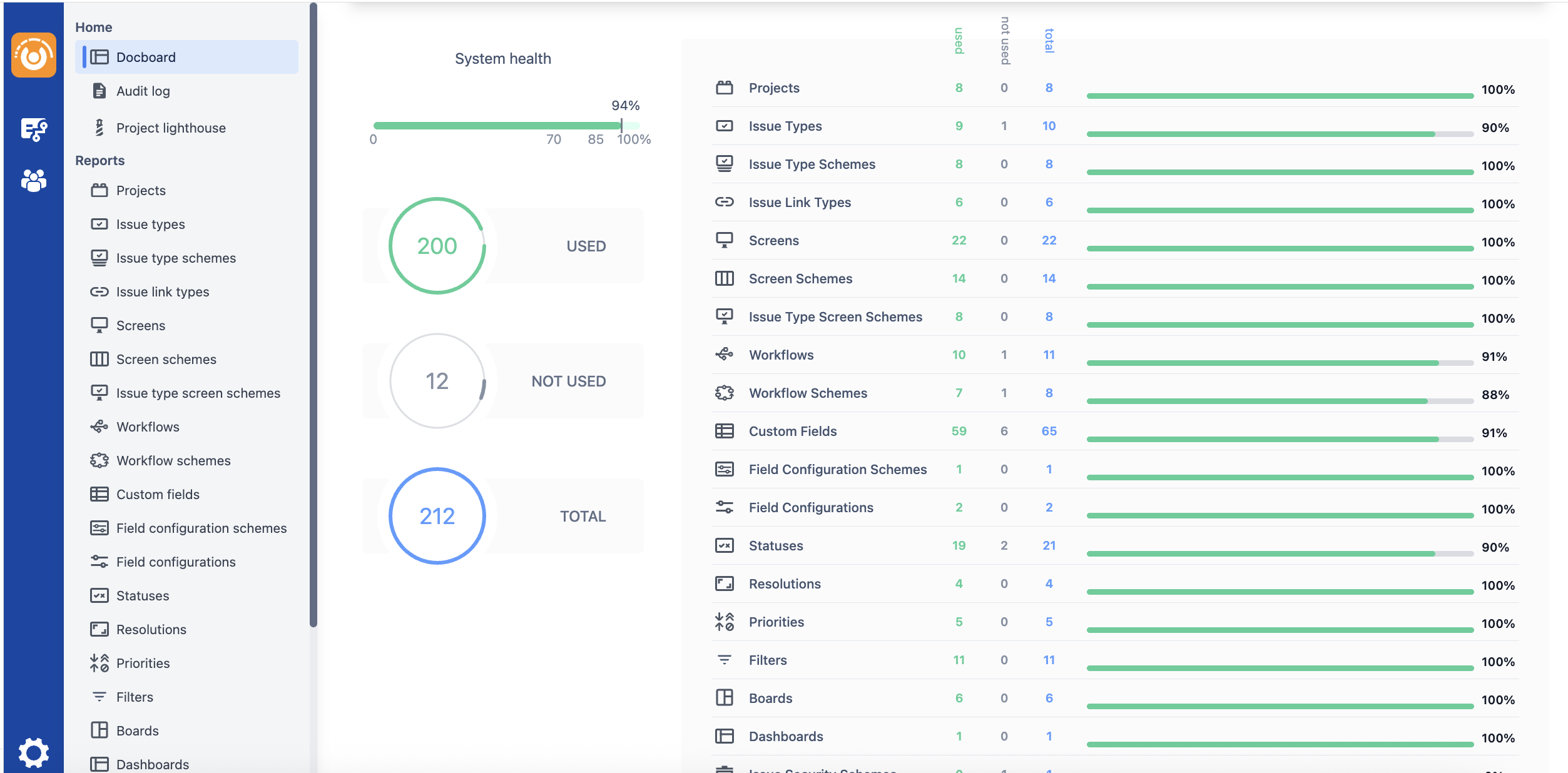
Simplify and strengthen your data asset management with actionable insights that not only optimize data quality but also enforce enterprise-grade security throughout your governance processes.
Runs on Atlassian: Zero-Egress Assurance
Doctor Governed is certified to run entirely on Atlassian-hosted infrastructure Cloud or Data Center ensuring all computation and storage stay within your approved boundary. You retain full control over analytics, logs and any data egress, with the power to block outbound calls at any time.
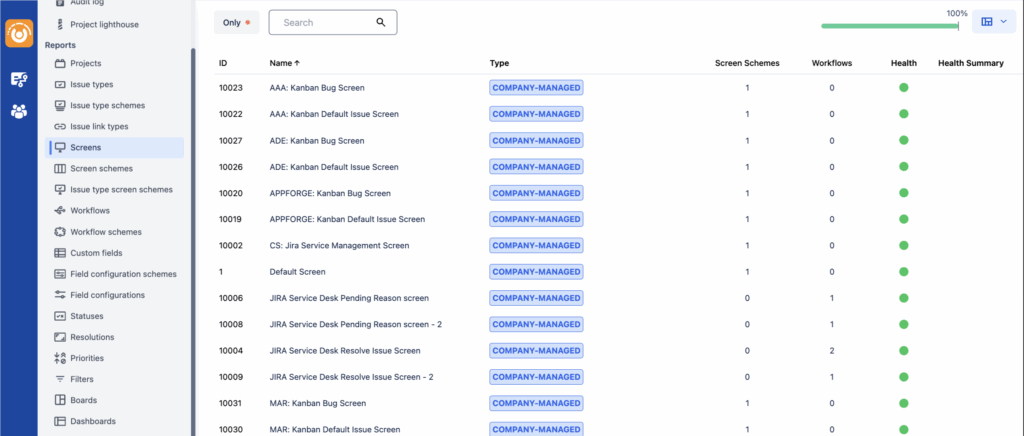
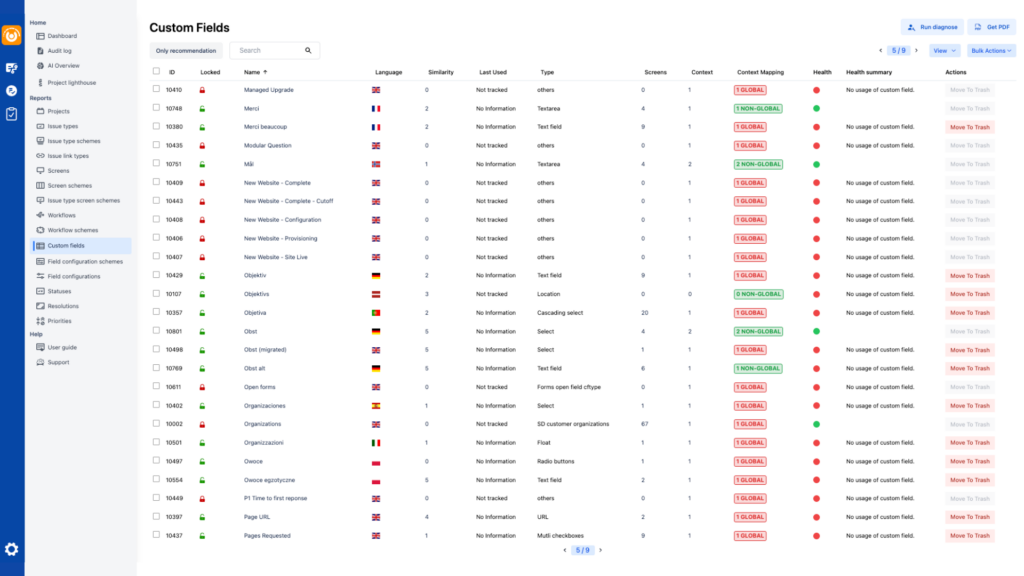
Secure Post‐Migration Jira Cleanup
Securely tidy up your Jira post-cloud migration with Doctor Governed. Receive on-instance cleanup guidance tailored to your new cloud setup, zero data egress, no external tools, and built-in compliance.
Secure Cleanup & Configuration Recommendations
Receive actionable, security-focused guidance for merging custom fields, removing stale objects, and optimizing workflows.
Comprehensive Jira Health Assessment
Scan every Jira object: custom fields, issue types, workflow schemes, and more to generate a detailed, actionable report on your instance’s configuration.
Object Group Reporting
Generate tailored reports for each object category: custom fields, issue types, workflow schemes, and more—with actionable recommendations and health scores.
Granular User & License Management
Automated scheduler for deactivating inactive users plus detailed license-usage reporting to maximize efficiency and reduce costs.
Our clients say it best:
Frequently asked questions
What is Doctor Governed?
Doctor Governed is a Jira governance app designed for enterprise and regulated environments. It runs entirely on Atlassian-hosted infrastructure (Cloud or Data Center), enforces zero data egress, and removes any external dependencies such as third-party security analyzers or AI modules—so you can audit, configure, and optimize your Jira instance with full visibility, control, and compliance.
How do I install Doctor Governed?
Getting started with Doctor Governed is quick and easy:
- Visit the Atlassian Marketplace.
- Find Doctor Governed in the app listings.
- Hit Try It Free.
- Sit back while the app installs itself, no extra setup needed.
How does the 30-day free trial work?
An evaluation period, also referred to as a trial period, is a designated duration during which you can test Atlassian Marketplace apps at no cost. It allows you to explore the app’s features and functionalities within your environment before making a purchase. The evaluation period for Doctor Governed provides you with a free trial for up to 30 days.
What support is available to help with Doctor Governed?
Need help with Doctor Governed?
Our friendly support team is here for you!
You can reach us through the following channels:

