Managing users and licenses in Jira can quickly become complex as your organization grows. Left unchecked, inactive users and unused licenses lead to unnecessary costs and potential security risks. While Jira provides basic tools for user management, scaling teams need automated solutions and clear strategies to optimize license usage effectively.
In this post, we’ll walk through practical steps to optimize Jira user and license management, and show how tools like Doctor Pro for Jira can help you streamline this process and save costs.
Why Optimize Jira User and License Management?
Inactive users quietly consume licenses that your team is paying for. In addition to financial waste, lingering inactive accounts can pose security risks if access isn’t revoked promptly.
Effective user and license management helps you:
🔒 Improve overall security posture
💸 Cut unnecessary license expenses
⏳ Reduce manual administrative effort
For more strategies on optimizing user management and cutting costs in Jira, don’t miss our Jira Admin’s Survival Guide: Optimize Users, Cut Costs, and Stay Sane. It’s a valuable resource for every Jira admin looking to stay ahead.
How Doctor Pro for Jira Supports Your Efforts
Doctor Pro offers:
👀 Easy identification of inactive users
⚙️ Automated revocation of access after a configurable inactivity period
📊 Insights into license usage trends License and User Management
✅ Tools to help you maintain compliance and optimize license allocation
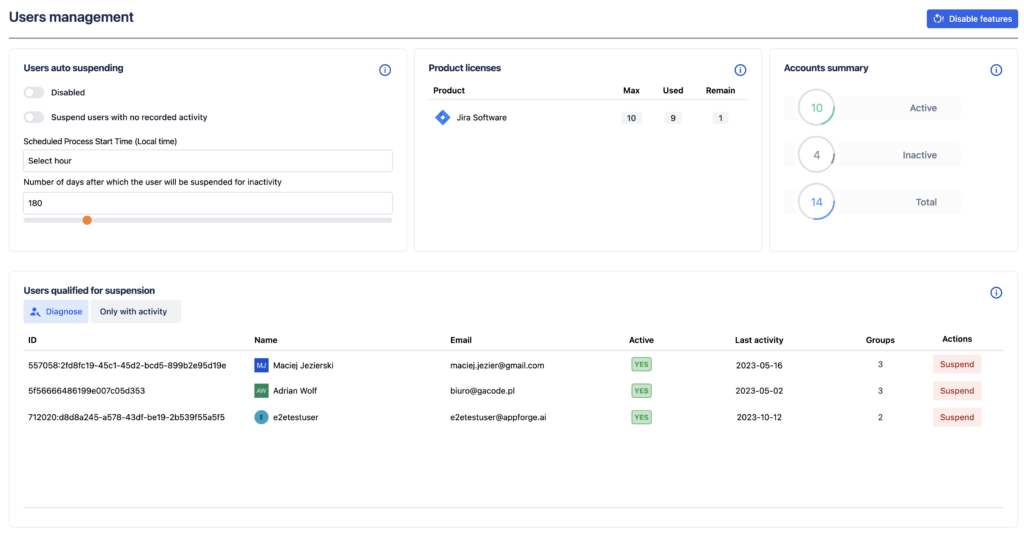
Practical Steps to Optimize User and License Management in Jira
1. Audit Your Users and Licenses
Start by reviewing all active accounts and licenses. Identify inactive or redundant users consuming licenses without adding value.
2. Set Clear Policies
Define rules around user inactivity, such as automatic deactivation after 6 months of no login. Document and communicate these policies clearly.
3. Schedule Regular Reviews
Set quarterly or monthly audits to reassess user activity and license needs, adjusting allocations accordingly.
Tracking Your Success
Measuring and monitoring the impact of your Jira user and license optimization efforts is crucial to validate the effectiveness of your strategy and justify ongoing investments. Here’s how you can track key success metrics:
👥 Inactive Users Managed
Identifying and removing inactive users directly frees up valuable licenses. For example, one organization automated their user cleanup process and managed to deactivate 90% of 150 inactive accounts within a few months. This not only recovered licenses but also reduced clutter in user management, making it easier to focus on active team members.
💰 License Cost Savings
By regularly auditing user activity and optimizing license allocation, organizations can significantly cut costs. In a real case, cleaning up inactive and redundant accounts helped reduce annual Jira licensing expenses by 20%, which translated into savings of $15,000. These funds can be redirected towards other business priorities.
🕒 Time Saved
Manual user management tasks can consume a significant portion of IT admin time. Automating the deactivation of inactive users slashed the time spent on monthly cleanups from 8 hours to just 15 minutes, freeing administrators to focus on higher-value projects and strategic initiatives.
🔐 Security Improvements
Security is a top priority when managing access. Automated offboarding processes ensure that when employees leave, their access to Jira is revoked promptly. One organization achieved 100% compliance with their offboarding policy, ensuring all former employees lost access within 24 hours, greatly reducing the risk of unauthorized data exposure.
Final Thoughts
Optimizing Jira user and license management isn’t just “nice to have”, it’s critical for cost control and security as your Jira instance grows. With tools like Doctor Pro for Jira, you can automate tedious tasks, gain actionable insights, and keep your Jira environment lean and secure. Start with an audit, implement clear policies, and maintain regular reviews to keep your licenses optimized and your team focused on what matters.


