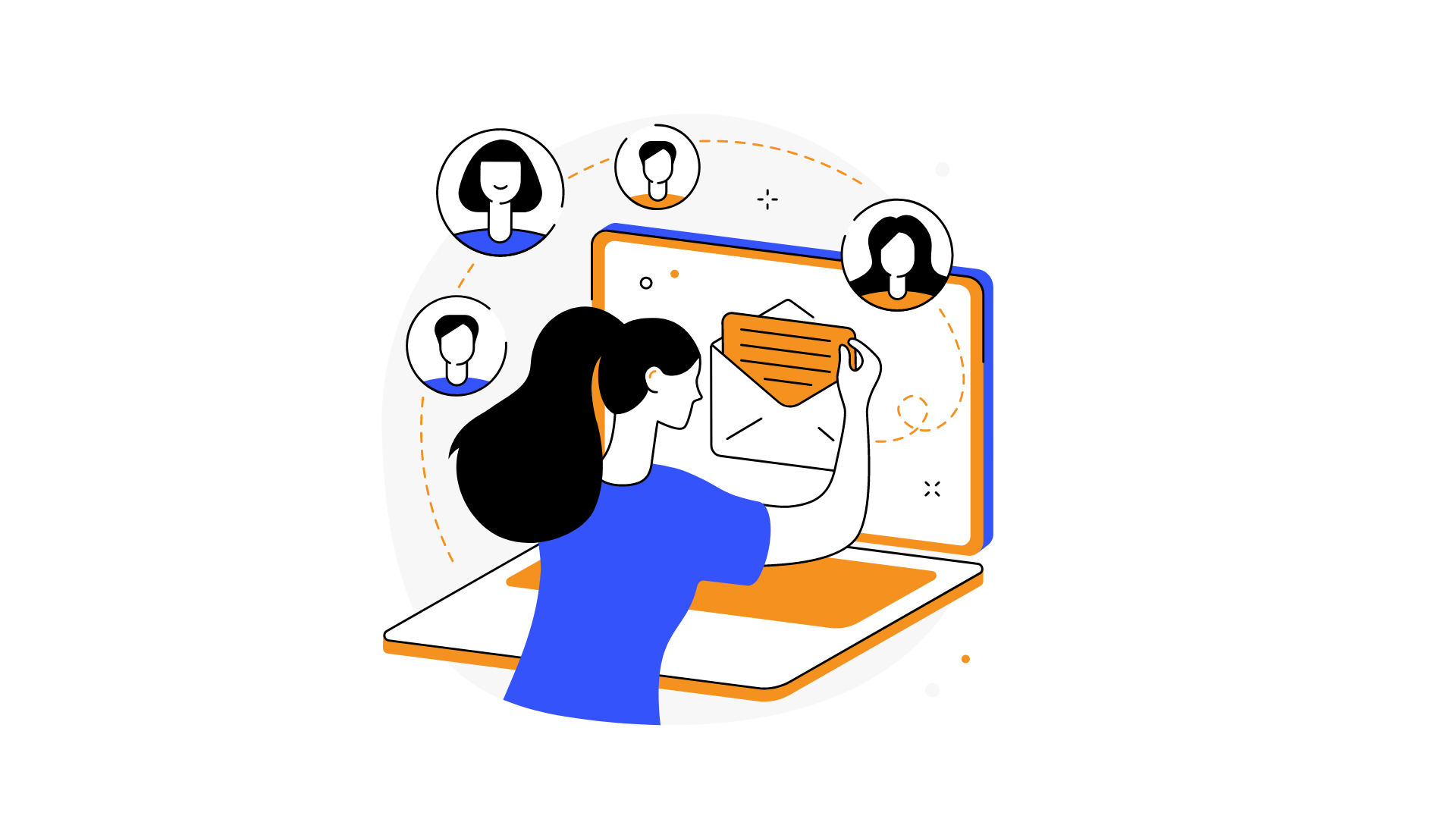This article aims to provide valuable insights and practical tips specifically tailored to JIRA administrators. By implementing the strategies and best practices outlined below, administrators can optimize their JIRA workflow, leading to improved efficiency and enhanced collaboration within their teams.
1. Customizing Workflow Design
The initial step towards optimizing your JIRA workflow is designing it to suit your organization’s unique requirements. Consider the types of tasks performed in JIRA, the project stakeholders involved and the primary objectives. With a clear understanding of these needs, you can create a workflow that aligns perfectly with them.
For instance, if you are engaged in an Agile-based project, it is advisable to adopt a workflow that facilitates quick and easy changes. On the other hand, for Waterfall-based projects, a more formal and structured workflow may be preferable.
2. Utilizing Views for Effective Organization
Views in JIRA serve as a means to organize your work efficiently. By creating views for different project stages, task types, or individuals involved, you can easily access relevant information and maintain a well-organized work environment.
For example, you can establish a view dedicated to tasks currently in progress, another for delayed tasks, and a separate view for completed tasks. Furthermore, views can be customized to accommodate different task types, such as developer tasks, test tasks, or project tasks.
3. Leveraging Task Automation
JIRA offers a wide array of automation features that can significantly save time and effort. Take advantage of these capabilities to automate tasks such as assignments, progress tracking, and notifications. Automation streamlines your workflow and reduces the likelihood of errors.
For instance, you can automate task assignments based on team members’ roles or skills. Progress tracking can also be automated based on completion dates or task status. Additionally, you can automate notifications to keep team members informed about changes in tasks.
4. Harnessing Reports for Project Monitoring
Reports serve as a powerful tool for monitoring project progress and identifying areas that require attention. In JIRA, you can generate reports based on various data points, including task status, user assignments, and deadlines. These reports empower administrators to maintain control over projects and ensure they remain on schedule.
For example, a report can be generated to display all tasks currently in progress, along with their assigned users and respective deadlines. Another report can highlight delayed tasks, providing insights into the reasons behind the delays.
5. Regularly Updating Your Workflow
Projects evolve over time, and consequently, your needs may change. It is crucial to periodically update your JIRA workflow to reflect these evolving requirements. If certain areas of your workflow are not performing optimally, do not hesitate to make necessary adjustments. Regularly updating your workflow ensures that it remains tailored to your organization’s needs.
Key takeaways
- Configure Jira to align with your organization’s specific needs.
- Provide training to team members to ensure effective utilization of Jira.
- Continuously monitor Jira for potential issues and implement changes as required.
- Leverage Jira’s automation features to save time and effort.
- Integrate Jira with other tools to streamline your workflow.