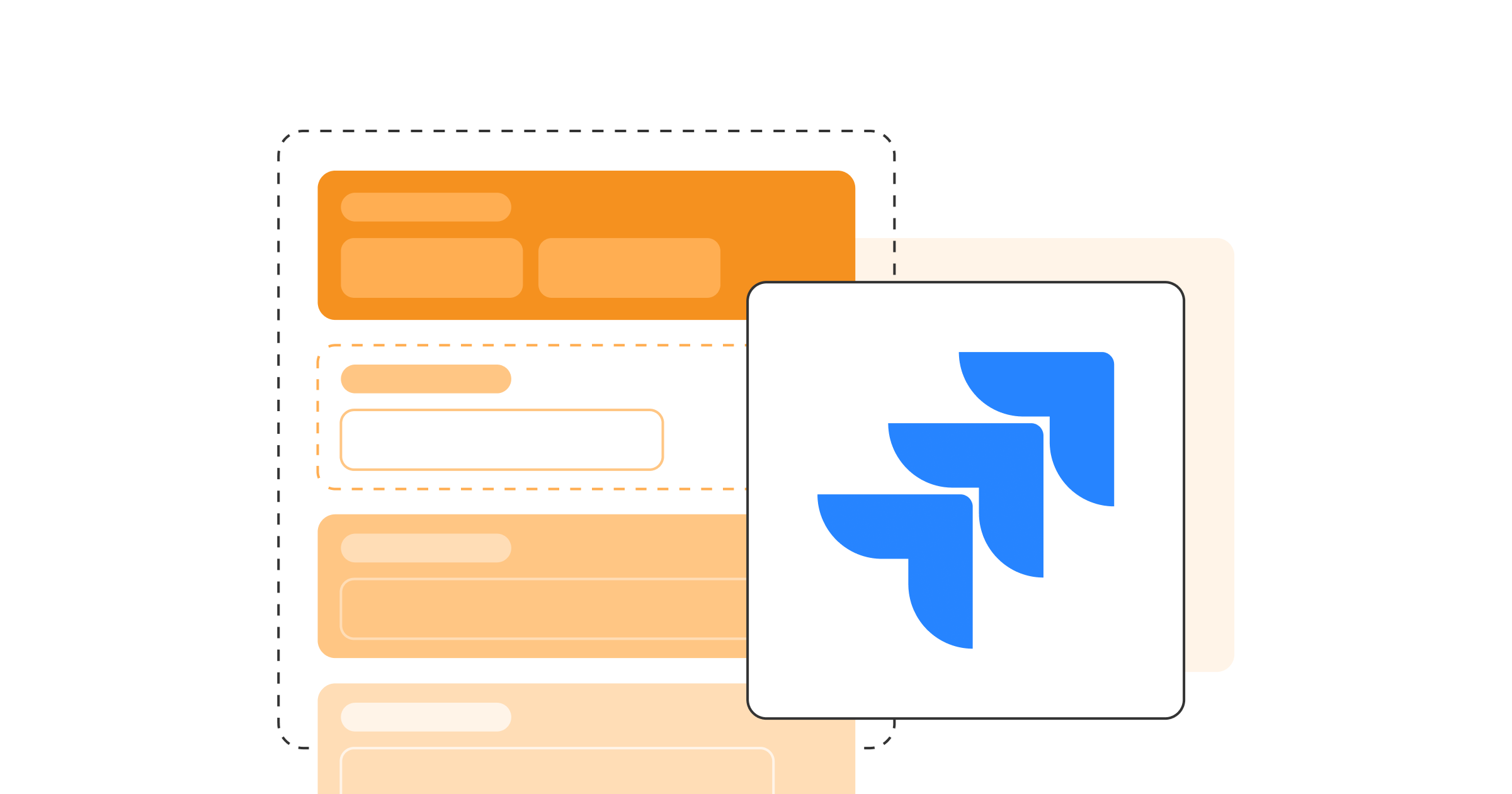Custom fields in Jira are some of the most important elements of customizing this tool for individual organizations. They allow you to collect detailed information, such as URLs, short text, numbers, or dates. However, too many custom fields can slow down Jira, negatively affecting system performance. In this article, we’ll explore why managing these fields is crucial to maintaining Jira’s performance and how to find a balance between flexibility and efficiency.
Are custom fields in Jira really that important?
The first step to understanding the role of custom fields in Jira is to realize how important they are for customizing the system to meet an organization’s specific needs. Custom fields allow users to collect data that is relevant to specific projects, which in turn makes them easier to manage. However, what is good moderately can become a problem when the number of custom fields begins to grow uncontrollably.
As the number of custom fields grows, the risk of Jira slowing down increases. Each additional field requires additional work from the system, which affects response times when performing various operations. Therefore, a key task for Jira administrators is to manage these fields in a way that maintains optimal system performance, while providing the flexibility to adapt the tool to the organization’s needs.
What is the best way to efficiently manage custom fields in Jira?
To maintain optimal Jira performance, it is important to regularly remove unused custom fields. This process involves eliminating fields that are no longer needed. This practice can significantly increase the responsiveness and usability of Jira. However, it is worth remembering that custom fields with non-standard types can affect performance in other ways.
What role does Doctor Pro for Jira play in optimizing Jira’s efficiency?
Doctor Pro for Jira works as a comprehensive Jira system health monitor, offering a customized solution to boost system performance, which is especially important for custom fields and helps users keep their Jira environment at its highest performance. Here are some of the key features:
Comprehensive analysis
Doctor Pro for Jira reviews and analyzes all objects in Jira, including custom fields. This allows administrators and users to get a complete picture of the system configuration, which is often a key part of processes and reporting.
Health check at your fingertips
By assessing the health of the system, you get a clear picture of how smoothly the Jira configuration is running. You also receive information about potential problems, such as duplicate or unused objects.
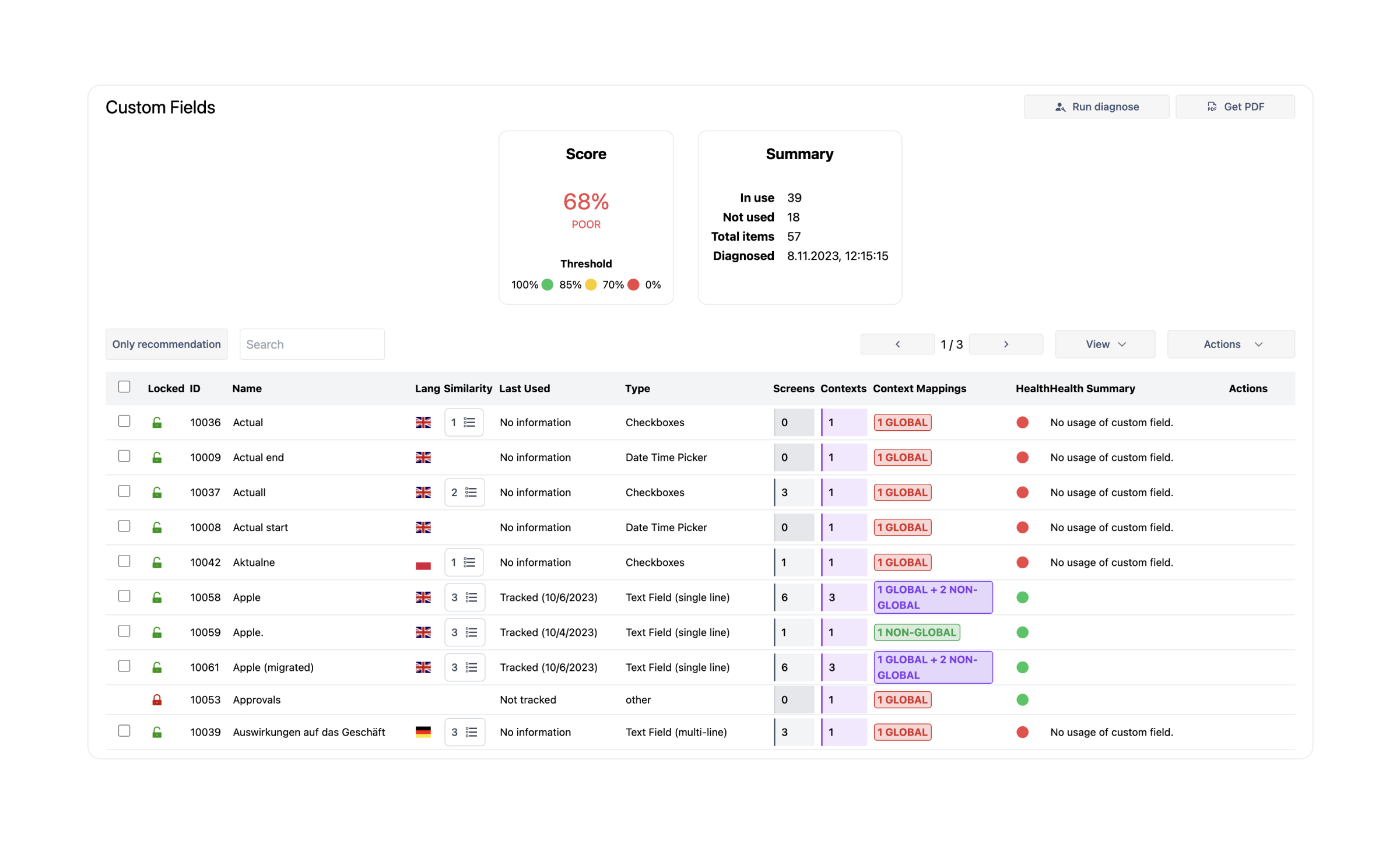
Personalized recommendations
Doctor Pro for Jira offers specific and personalized recommendations that guide users to enhance system performance. These recommendations streamline the process of improving efficiency.
Support for migration
If you’ve migrated your Jira instance to the cloud, Doctor Pro for Jira provides valuable support in cleaning up your instance post-migration. Automatically generated recommendations make the post-migration process significantly more straightforward and quicker.
Merge custom fields
The Doctor Pro for Jira team is currently working on a feature to merge custom fields, demonstrating their commitment to enhancing data management by streamlining existing fields. This upcoming functionality is designed to optimize system configurations, eliminating redundancies and improving overall efficiency based on individual user needs.
Key Points
 Custom fields are integral to customizing Jira for individual organizations.
Custom fields are integral to customizing Jira for individual organizations.
 An excessive number of custom fields can have a detrimental impact on Jira’s performance, emphasizing the need for efficient management.
An excessive number of custom fields can have a detrimental impact on Jira’s performance, emphasizing the need for efficient management.
 While custom fields are essential, their uncontrolled proliferation can lead to system slowdowns. Jira’s administrators must strike a balance between maintaining system performance and accommodating the organization’s needs.
While custom fields are essential, their uncontrolled proliferation can lead to system slowdowns. Jira’s administrators must strike a balance between maintaining system performance and accommodating the organization’s needs.
 To ensure peak Jira performance, regularly removing unused custom fields is vital. This practice enhances system responsiveness and usability.
To ensure peak Jira performance, regularly removing unused custom fields is vital. This practice enhances system responsiveness and usability.
 To ensure peak Jira performance, regularly removing unused custom fields is vital. This practice enhances system responsiveness and usability.
To ensure peak Jira performance, regularly removing unused custom fields is vital. This practice enhances system responsiveness and usability.
 Doctor Pro for Jira offers a comprehensive system health monitor, prioritizing system performance, especially in relation to custom fields. It provides in-depth analysis, health checks, and personalized recommendations for enhanced efficiency.
Doctor Pro for Jira offers a comprehensive system health monitor, prioritizing system performance, especially in relation to custom fields. It provides in-depth analysis, health checks, and personalized recommendations for enhanced efficiency.
 Doctor Pro for Jira also streamlines post-migration cleanup, making it faster and more efficient.
Doctor Pro for Jira also streamlines post-migration cleanup, making it faster and more efficient.